A new apple painting:

All posts by keith
Noah Scalin
from SkullADay was on the Martha Stewart show today, promoting his book Skulls! (of which I was one of the lucky winners drawn for the signed copy for my papercraft skull–see my previous post), which looks real nice from the glimpse we got on the show, showing off some of his Skull_A_Day creations, and making skull potoato stamps. Looks like a fun time was had by all. There’s more about his experience on his blog.
Can’t wait to get my copy of the book!
Bailout Idea
I’ve got an idea. Yes I do. How ’bout, instead of giving Wall Street 700 Billion Dollars, Washington, gives everyone in the US 2 Million Dollars. With a population of approximately 305,358,236 (US Census Bureau estimate), that’ll cost the gov’t less money, and, really ought to kick the economy up a notch.
Just a thought.
Speaking of Rude Sculpture
(See my previous post.)
Here’s an interview with Richard Serra, arguably the most controversial sculptor of our times.
In the Eighties Serra created one of the most controversial works of public art of the 20th century, a curved wall of steel entitled Tilted Arc . It stood, 12 feet high and 120 feet long, in Federal Plaza in Manhattan for just eight years, while local opposition reached such a pitch that, after a combative public hearing in 1985, a jury voted that the piece should be dismantled and removed. Serra sued the federal government over the issue of ownership but, after a protracted and bitter court battle, lost his appeal. In May 1989 the piece was cut into three parts and consigned to a New York warehouse where it has languished ever since.
‘I don’t think it is the function of art to be pleasing,’ a bruised but bullish Serra said at the time. ‘Art is not democratic. It is not for the people.’ His attitude did little to endear him to the New York public, even as the contemporary art world rallied around him.
New Painting today–Wolf River
Sculpture is RUDE
Deborah Fisher explains why public sculpture is inherently rude, and argumentative, and why it’s good to challenge our “internal notion of reality”.
A sculpture is this essentially rude thing, whose sole purpose in life is to take up space. It should therefore be unsurprising that public sculpture is, more often than not, the site of outrageous conflict, and that the overwhelming response to that inescapable fact is generally to settle on the most numbingly bland public work possible.
Richard Serra interview
Bloomberg.com: Arts and Culture
Work comes out of work, onion skin by onion skin, You don’t think your way through work, you work your way through work.
Richard Serra
Wreck this Journal Follow up–Finally
I’ve finally posted some pics of my wreck this journal project after 6 months.
I’ve made some good progress, and am about half through the journal. Check out my Wreck this Journal Gallery
My Skulladay Contest entry
I entered the papercraft punk rocker skull in Skull-A-DayPapercraft skull contest.
You have until this coming Sunday Oct 5 to enter also, and win a copy of the Skull-A-Day book SKULLS!
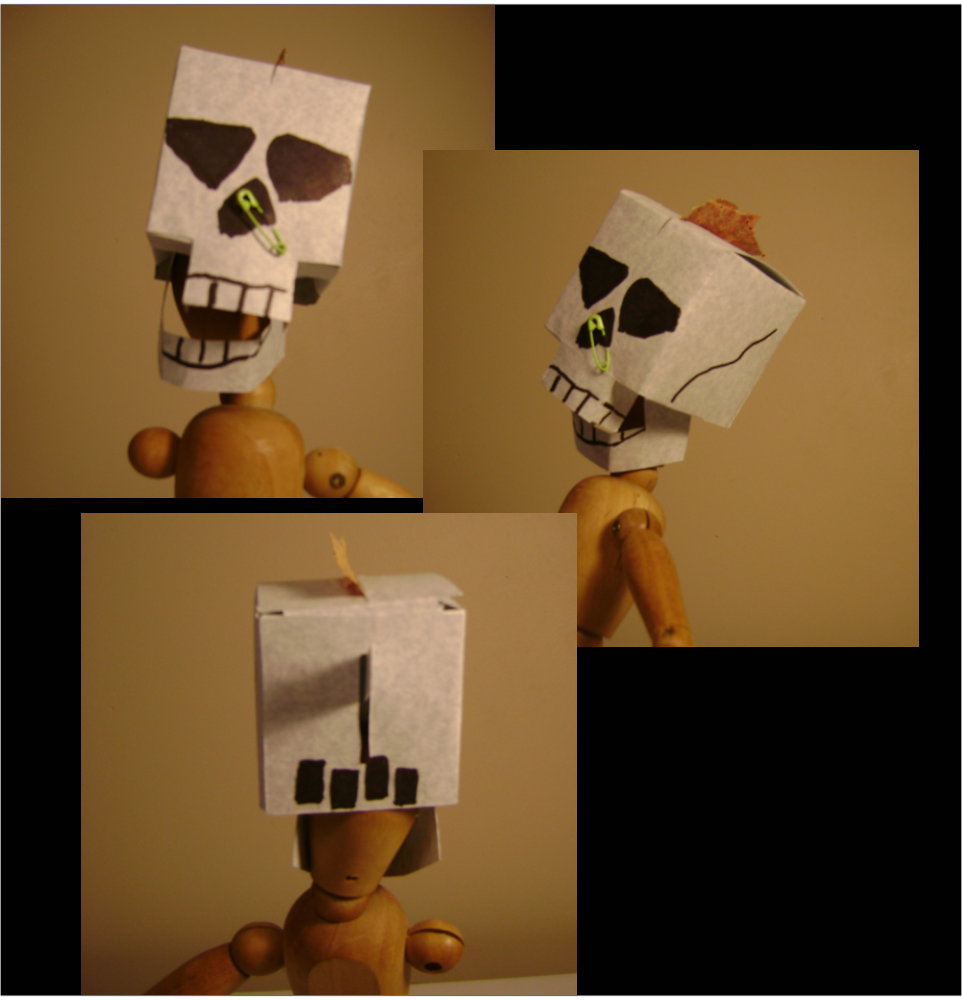
Duet
I think I’ve finally beat this one into submission.

The color’s a little off in this pic, I ‘ll try to get a better one, when the light’s better.
